How to publish data in datos.gob.es catalogue?
Fecha del documento: 22-07-2020
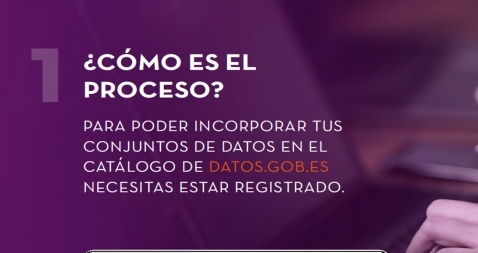
In Spain there are a large number of local, regional and state data initiatives. In order to harmonise this ecosystem, datos.gob.es is a single access point, so that re-users can easily find the information they require in a single space. In addition, datos.gob.es links to the European Data Portal (EDP), which means that the Spanish initiatives included in the catalogue are more visible at an international level.
A series of simple steps must be followed to appear in the datos.gob.es catalogue. The first one is to request a user account, through this form. User accounts are reserved only for open data publishing bodies or entities; they are not necessary to access or download datasets from the catalogue. The following video (in Spanish) explains what you have to do to get your user account:
Once registered, the publishing user can register his / her datasets in two different ways:
- Manual: This involves registering each dataset individually, completing a form for each dataset where its metadata are detailed manually.
- Automatic (federated): The data registration and update are done periodically from a RDF file that include the metadata available through a url on the publisher website. It is no longer necessary to work individually with each dataset, but the process can automatically cover several datasets.
datos.gob.es also performs a comprehensive analysis to ensure that the metadata meets quality standards. Among other actions, metadata is checked for validity, broken links are analysed and distributions are checked.
The following infographic shows the process in a simple way. Click on the lateral arrows to change the slide. You can download the complete infographic at the end of the article.
If you have any questions or comments, you can contact datos.gob.es support team.











